Have you been to a shop to purchase a computer and the salesperson told you confidently that this computer has 4GB of RAM! Or said something like “if you are running Microsoft Word you definitely need at least 32GB of RAM!” You might be confused. How important is RAM? What is RAM? I guess if they said that I need this much RAM to run the program I was talking about that they know better right? You take them for their word and moments later there is a happy sales person marching back to you with your laptop in their under their elbow. Boom, someone just made a sale.
WebGlic.com is about empowering you with the facts so that you can confidently get what you are looking for. So let’s start with the basics. I will mention 32GB or 128GB. GB stands for Gigabyte. A gigabyte is a measurement of space effectively in computer memory. Imagine some told you that they live on their own in a house with 150 rooms in it. You’re not going to ask “ah but how big are the rooms?” You are going to say “that is too many rooms?”. Then you heard about a house with 4 rooms in total in it and 86 people lived in that house. You would say that is too little room. However, if someone said, myself and my partner have 1 child. We live in a house with 3 bedrooms (with ensuite bathrooms), a kitchen, living room etc you might – correctly – think, that is enough room for what you want to do with your family and this house. The analogy of the rooms can explain the measurement of gigabytes. Are you planning on just running the same programs on your device all the time – well you probably need this much “space” in memory. If you run Word and Internet Explorer, they are going to take up this much “room” or “space” in your memory. I will start off by saying, a modern desktop or laptop should really have a minimum of 8GB of RAM. That is enough “space” to load in all the programs you want for everyday use.
So what is RAM? RAM is memory for your computer. Household appliances like modern fridges, cookers or microwaves can also come with RAM but for the most part when someone speaks of RAM they are referring to the memory in a phone, tablet, desktop computer or laptop. I am going to be referring to phones, tablets or laptops and desktop computers as devices in this article.
Have you ever wondered what happens when you turn on a device? Well there is a type of memory that you do not need to worry about for this conversation that is known as ROM. Basically ROM is Read Only Memory. When the device turns on software instructions contained in the ROM tell the computer how to turn on. To help you understand what the instructions in ROM are like, imagine I asked you to drive me to the shop in the morning. The instructions would be something like:
- Wake up.
- Get out of bed.
- Get dressed.
- Pick keys up from counter.
- Walk to car.
- Open car door.
- Put keys in ignition.
- Turn on car (at this point the car would have its own set of instructions to start the engine and run engine and safety checks etc)
When a computer turns on it is the same idea.
- Apply power to the Power Supply Unit (PSU)
- PSU applies power to various part of the main board (motherboard inside the device)
- Motherboard starts up the BIOS chip that kicks the ROM into action.
- The keyboard, mouse, fans, etc all start up.
- The screen comes on.
At this point if you are looking at the device starting up you will see maybe the Android logo if you are on a phone or tablet, or see the Apple logo if you phone or iPad or laptop is starting. Most people with be familiar with the Microsoft Windows logo. This is where the RAM becomes important. When you start up a device a thing calls an operating system is loaded. In Windows this is Windows 10 or Windows 11 for example. The operating system on your “non-Apple” phone is probably some version of Android. On an Apple device it will be some version of iOS. The operating system tells the rest of your device how to run itself. You do not need to know more about the operating system right now, than knowing that the operating system loads into RAM.
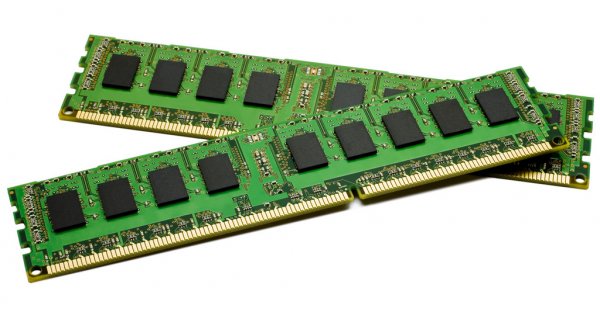
So a quick recap. ROM is memory that the device uses to start itself up. RAM is memory that is used once the device is running. When you turn OFF your device all the memory that was used in RAM is forgotten. The memory that was used in ROM has not changed at all. So it is generally the same as it was before you turned on the computer. The operating system of the device is loaded in RAM.
To get a clearer idea of what we are talking about however, we need to talk about one more thing. The storage. When you take a picture with your phone, and save that picture, the data of your picture is saved into the storage. When you are looking at the specifications of the device the storage might be 128GB, 256GB, 512GB or maybe 1TB (1024GB). The storage is usually a lot bigger than the amount of RAM. The operating system is saved in the storage too. So when you start your device the operating system is loaded after the screen comes on, and after if mouse and keyboard start working for example.
Finally, this is where the all important RAM comes in. The operating system gets loaded into RAM. However, all applications are also loaded into RAM. If you start an application like Microsoft Word, it get loaded in RAM. If you start Google Maps it get loaded into RAM. If you are at a party and you take out your mobile phone for a selfie – the camera app is loaded into RAM. On devices like Androids or iPhone or iPad the terminology of “Apps” that you download from the App Store or Play Store will be familiar. These apps are saved into the device’s storage. However when you go into the app, or turn on or use the app, it is loaded into the RAM of the device. So a device could have a thousand apps installed, but they all sit in storage. When you start using the apps they are loaded into the RAM. The RAM can usually have a small number of apps running by comparison.
I have seen some Windows 10 laptops running with just 4GB of RAM on them. When the computer would start and before the user would have touched it to begin using that computer 3.3GB or 3.5GB of that 4GB was already used with the operating system just running with basic applications loaded up too. Once you start up Firefox or Google Chrome or Microsoft Edge to begin browsing (which would be seen as a basic thing to do on a device) that is going to eat up more RAM. Very quickly all of your RAM could be used up and then your get that painfully familiar thing for a lot of people. Their device “is running slow”.
As a rule of thumb, I would say get a device with as much RAM as you can afford. But do not let the salesperson sell you a JCB when you are just looking for a shovel. For a laptop or desktop computer I would always recommend 8GB or more. For a phone or tablet the numbers are a bit different, but 6GB or more is a nice rule of thumb. My old OnePlus 5 has 8GB of RAM. Because I had to much RAM, RAM was never an issue for me. RAM being full would never “slow my phone”. Samsung sells bucket loads of Samsung A12 phones every minute and they usually come with 4GB or RAM. If you, or a student are planning on going to college and they are looking for a new computer how much RAM do they need? This is when things get tricky. They might need 16GB of RAM for various project. Maybe 8GB is enough. The idea is to arm yourself with knowledge BEFORE you go into the salesperson to look for a new device. A student should look up what specs the college recommends. A program like Adobe Photoshop will have recommended specifications for it. Take a moment to look this up. Two minutes now will be worth it for a device would hope to have for 2 year or anything up to 5 or 7 years.
If you have any questions, remember what this website and Webglic.com is all about. I make websites, I fix computers, but I love teaching and training. If you have any questions about anything in the computer industry give me call on 087 2716947 or drop me an email at [email protected].





